What is the Ultimate Oscillator?
The Ultimate Oscillator (UO), developed by Larry Williams in 1976, is a momentum oscillator designed to measure buying and selling pressure across three different timeframes (typically 7, 14, and 28 periods). Its unique construction aims to correct the shortcomings of other oscillators by preventing premature divergence signals and reducing whipsaws that often occur when using a single period. The UO oscillates between 0 and 100, providing signals for overbought/oversold conditions and, most notably, strong divergence patterns.
In Pine Script, the Ultimate Oscillator is a valuable tool for traders seeking a more robust momentum indicator that filters out noise and delivers more reliable signals for potential trend reversals.
Components and Calculation
The calculation of the Ultimate Oscillator is more complex than other oscillators, involving three weighted averages of "Buying Pressure" and "True Range" over short, medium, and long timeframes:
- Buying Pressure (BP): `Close - Minimum(Low, Close[1])`
- True Range (TR): `Maximum(High, Close[1]) - Minimum(Low, Close[1])`
- Raw Ultimate Oscillator: For each of the three lengths (e.g., 7, 14, 28):
- Calculate `Average Buying Pressure (ABP) = Sum(BP, length) / Sum(TR, length)`
- Weighted Average: The final UO value is a weighted sum of these three averages:
`UO = ((4 * ABP(length1)) + (2 * ABP(length2)) + ABP(length3)) / (4 + 2 + 1) * 100`
Typical lengths are 7, 14, and 28. The weights (4, 2, 1) prioritize the shorter periods while still incorporating information from longer ones.
This multi-timeframe approach ensures a more balanced view of market momentum.
Basic Ultimate Oscillator Implementation in Pine Script
Pine Script v5 provides a convenient built-in function `ta.uo()` for straightforward implementation.
//@version=5
indicator("My Ultimate Oscillator", overlay=false) // overlay=false to plot in a separate pane
// Inputs for Ultimate Oscillator lengths
length1 = input.int(7, title="Length 1 (Short)", minval=1)
length2 = input.int(14, title="Length 2 (Medium)", minval=1)
length3 = input.int(28, title="Length 3 (Long)", minval=1)
// Calculate Ultimate Oscillator using the built-in function
uoValue = ta.uo(length1, length2, length3)
// Plot the Ultimate Oscillator line
plot(uoValue, title="Ultimate Oscillator", color=color.blue, linewidth=2)
// Plot horizontal lines for overbought and oversold levels
h_overbought = hline(70, "Overbought (70)", color=color.red, linestyle=hline.style_dashed)
h_oversold = hline(30, "Oversold (30)", color=color.green, linestyle=hline.style_dashed)
hline(50, "Centerline", color=color.gray, linestyle=hline.style_dotted)
// Fill background between UO and levels for visual clarity
fill(h_overbought, h_oversold, color=color.new(color.gray, 90))
Practical Ultimate Oscillator Trading Strategies
1. Overbought and Oversold Conditions
Similar to other oscillators, UO identifies overbought and oversold regions. However, signals from UO are often considered more reliable due to its multi-timeframe calculation.
- Buy Signal: UO crosses below 30 (oversold) and then turns upwards. A stronger signal occurs when UO then crosses above 30.
- Sell Signal: UO crosses above 70 (overbought) and then turns downwards. A stronger signal occurs when UO then crosses below 70.
//@version=5
strategy("Ultimate Oscillator Overbought/Oversold Strategy", overlay=true)
// Inputs for Ultimate Oscillator
length1 = input.int(7, title="Length 1", minval=1)
length2 = input.int(14, title="Length 2", minval=1)
length3 = input.int(28, title="Length 3", minval=1)
overboughtLevel = input.int(70, title="Overbought Level")
oversoldLevel = input.int(30, title="Oversold Level")
// Calculate Ultimate Oscillator
uoValue = ta.uo(length1, length2, length3)
// Define conditions for entries and exits
// Buy when UO moves below oversold and then crosses back above it
longCondition = ta.crossunder(uoValue, oversoldLevel) // UO goes oversold
longExitCondition = ta.crossover(uoValue, oversoldLevel) // UO exits oversold (potential buy)
// Sell when UO moves above overbought and then crosses back below it
shortCondition = ta.crossover(uoValue, overboughtLevel) // UO goes overbought
shortExitCondition = ta.crossunder(uoValue, overboughtLevel) // UO exits overbought (potential sell)
// Strategy entries/exits (entry upon exiting extreme zones)
if (longExitCondition)
strategy.entry("Long", strategy.long)
if (shortExitCondition)
strategy.entry("Short", strategy.short)
// Optional: Plot UO in a separate pane for visualization
// plot(uoValue, "UO", color.blue)
// hline(overboughtLevel, "Overbought", color.red)
// hline(oversoldLevel, "Oversold", color.green)
2. Ultimate Oscillator Divergence (Key Strategy)
Divergence is considered the most reliable signal generated by the Ultimate Oscillator, especially the specific "triple divergence" pattern identified by Larry Williams. UO is designed to reduce false divergence signals seen in simpler oscillators.
- Bullish Divergence: Price makes a lower low, but UO makes a higher low. This indicates weakening bearish momentum. A strong bullish divergence signal often involves UO making a higher low while price makes a lower low, with the UO then rising above its overbought zone (typically 50, not 70).
- Bearish Divergence: Price makes a higher high, but UO makes a lower high. This indicates weakening bullish momentum. A strong bearish divergence signal often involves UO making a lower high while price makes a higher high, with the UO then falling below its oversold zone (typically 50, not 30).
//@version=5
indicator("Ultimate Oscillator Divergence Scanner", overlay=true)
// Inputs for Ultimate Oscillator
length1 = input.int(7, title="Length 1", minval=1)
length2 = input.int(14, title="Length 2", minval=1)
length3 = input.int(28, title="Length 3", minval=1)
overboughtLevel = input.int(70, title="Overbought Level")
oversoldLevel = input.int(30, title="Oversold Level")
centerLine = input.int(50, title="Centerline")
// Calculate Ultimate Oscillator
uoValue = ta.uo(length1, length2, length3)
// Plot UO in a separate pane
plot(uoValue, "Ultimate Oscillator", color=color.blue)
hline(overboughtLevel, "Overbought (70)", color=color.red)
hline(oversoldLevel, "Oversold (30)", color=color.green)
hline(centerLine, "Centerline (50)", color=color.gray)
// Simple divergence detection (conceptual, robust detection requires advanced pivot logic)
// This is a simplified example focusing on price vs UO divergence, not specific Williams' patterns.
// Bullish Divergence (Price lower low, UO higher low)
bullishDivergence = close[2] > close[1] and close[1] > close and uoValue[2] < uoValue[1] and uoValue[1] < uoValue
// Bearish Divergence (Price higher high, UO lower high)
bearishDivergence = close[2] < close[1] and close[1] < close and uoValue[2] > uoValue[1] and uoValue[1] > uoValue
plotshape(bullishDivergence, title="Bullish Divergence", location=location.belowbar, color=color.green, style=shape.triangleup, size=size.small)
plotshape(bearishDivergence, title="Bearish Divergence", location=location.abovebar, color=color.red, style=shape.triangledown, size=size.small)
alertcondition(bullishDivergence, "Bullish UO Divergence", "Potential bullish reversal based on Ultimate Oscillator divergence.")
alertcondition(bearishDivergence, "Bearish UO Divergence", "Potential bearish reversal based on Ultimate Oscillator divergence.")
3. Failure Swings
Failure swings (also called "swing rejections") are another key signal in the Ultimate Oscillator. They indicate a failure of momentum to follow through, often confirming a reversal previously signaled by divergence.
- Bullish Failure Swing: UO goes oversold (below 30), bounces, then pulls back but stays above its previous oversold low, then breaks above the previous swing high on the UO. This confirms the bullish momentum.
- Bearish Failure Swing: UO goes overbought (above 70), pulls back, then rallies but stays below its previous overbought high, then breaks below the previous swing low on the UO. This confirms the bearish momentum.
Implementing failure swings in Pine Script is more complex as it requires robust peak/trough detection within the oscillator itself, often combined with price action. The simplified strategy examples above focus on direct signals.
Optimizing Ultimate Oscillator Performance
To get the most from the Ultimate Oscillator in Pine Script:
- Parameter Tuning: The default lengths (7, 14, 28) are widely used and often perform well. However, for extremely fast or slow-moving assets, you might experiment with slightly different multiples, ensuring the three lengths maintain their 1:2:4 ratio (or similar relative spacing).
- Focus on Divergence: The UO is particularly designed for reliable divergence signals. Prioritize these over simple overbought/oversold crossovers, especially when looking for major reversals.
- Combine with Trend Filters: While UO uses multiple timeframes to reduce noise, it's still an oscillator. Using a longer-term trend filter (like a long-period moving average or Ichimoku Cloud) can help avoid false signals against the primary trend.
- Confluence with Price Action: Always seek confirmation from price action. For instance, a bullish divergence signal from UO is stronger if it's accompanied by a bullish engulfing pattern or a break above local resistance on the price chart.
- Adjust Levels for Strong Trends: In very strong trends, UO can remain at extreme levels for extended periods. Consider using the 40/60 levels as a "trend range" instead of 30/70 for entry/exit within a strong trend.
Common Ultimate Oscillator Pitfalls
- Complexity of Calculation: While Pine Script simplifies it, understanding the underlying BP, TR, and weighted averages is important for advanced tuning.
- Whipsaws in Extreme Consolidation: Even with its design, very flat or extremely volatile non-trending markets can still produce choppy UO signals.
- Over-Reliance on Overbought/Oversold: Blindly trading simple overbought/oversold signals without divergence or other confirmations can lead to losses, especially in strong trends.
- Divergence Can Be Early: While UO aims to mitigate this, divergence can still appear before a reversal fully manifests, requiring patience and additional confirmation.
- Not a Standalone Indicator: The Ultimate Oscillator should always be used as part of a broader trading strategy, complementing other technical analysis tools.
Conclusion
The Ultimate Oscillator is a sophisticated and highly effective momentum indicator in Pine Script for TradingView. Its innovative construction, incorporating multiple timeframes and weighted averages, allows it to provide more reliable overbought/oversold signals and, crucially, robust divergence patterns than many single-period oscillators. By understanding its unique calculation, thoughtfully tuning its parameters, and integrating it strategically within your comprehensive trading approach, you can leverage the Ultimate Oscillator to gain deeper insights into market momentum and enhance your trading decisions.
Enhance Your Trading
Get a high-performance Pine Script analysis tool for actionable market insights, designed for traders on the move.
This strategy runs in live mode on TradingView, helping you identify potential opportunities.
⭐⭐⭐ 500+ Clients Helped | 💯 100% Satisfaction Rate
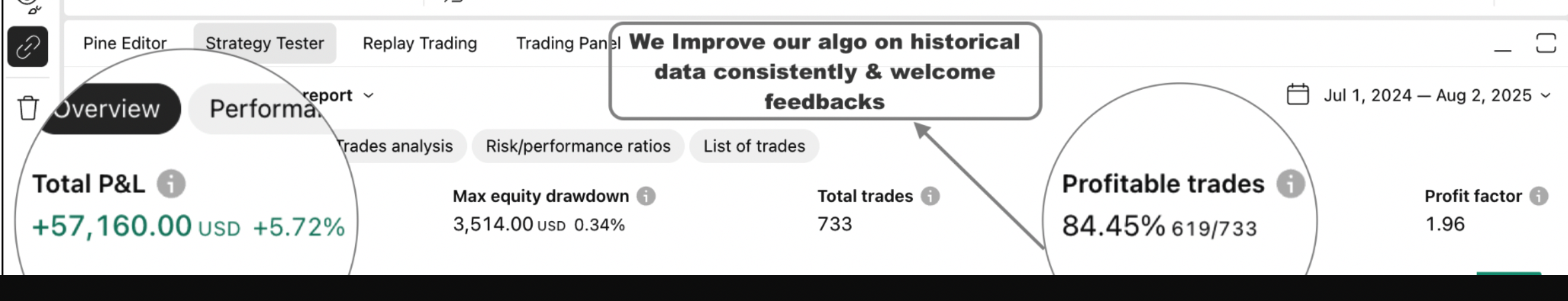 Get Pine Script Strategy
Get Pine Script Strategy