What are Fractal Chaos Bands?
Fractal Chaos Bands are a technical indicator developed by Bill Williams, derived from his concept of fractals. Unlike traditional moving average-based channels (like Bollinger Bands or Keltner Channels), Fractal Chaos Bands utilize fractal patterns—specific sequences of candlesticks that indicate market turning points (highs or lows). These bands identify the highest high and lowest low within a defined number of bars around a central fractal, creating dynamic support and resistance levels.
The primary purpose of Fractal Chaos Bands is to visualize price movements relative to these fractal-based boundaries, helping traders to:
- Identify trend direction and strength.
- Locate potential breakout points.
- Determine dynamic support and resistance zones.
- Understand the market's "chaos" or ranging nature versus its trending behavior.
In Pine Script, implementing and using Fractal Chaos Bands offers a unique perspective on market structure and can complement other trend-following or breakout strategies.
Components and Calculation
The calculation of Fractal Chaos Bands is based on identifying "fractal highs" and "fractal lows." A fractal typically consists of 5 bars where the middle bar is the highest (for a bullish fractal) or lowest (for a bearish fractal) compared to the two bars immediately preceding it and the two bars immediately following it. The `length` parameter refers to how many bars left and right define the fractal.
- Fractal High: A bar's `high` is higher than the `high` of `length` bars to its left AND `length` bars to its right.
`isFractalHigh = high[length] > high[length*2] and high[length] > high[length*1] and high[length] > high[length*0] and high[length] > high[-length*1] and high[length] > high[-length*2]` (This is a simplified representation. Pine Script's `ta.fractal()` simplifies this.) - Fractal Low: A bar's `low` is lower than the `low` of `length` bars to its left AND `length` bars to its right.
`isFractalLow = low[length] < low[length*2] and low[length] < low[length*1] and low[length] < low[length*0] and low[length] < low[-length*1] and low[length] < low[-length*2]` - Upper Fractal Band: The highest `high` value that has formed a fractal high within the specified `length` on both sides.
- Lower Fractal Band: The lowest `low` value that has formed a fractal low within the specified `length` on both sides.
The standard `length` for fractals is often 2, meaning a 5-bar pattern (2 bars left, central bar, 2 bars right).
Basic Fractal Chaos Bands Implementation in Pine Script
Pine Script v5 provides `ta.fractal()` to identify fractals. We then track the highest/lowest fractal levels to form the bands.
//@version=5
indicator("My Fractal Chaos Bands", overlay=true) // overlay=true to plot directly on the price chart
// Input for fractal length (number of bars to left/right for fractal calculation)
// A common fractal length is 2, creating a 5-bar pattern (2 left + center + 2 right)
length = input.int(2, title="Fractal Length (Bars Left/Right)", minval=1)
// --- Custom Fractal Calculation (Illustrative) ---
// Pine Script's ta.fractal() simplifies this greatly, but this shows the logic.
// Define a function to get the highest high for the upper band
highestHighFractal(len) =>
result = high[len] // Start with the high at the center of the fractal
isFractalHigh = true
for i = 1 to len // Check bars to the left
if high[len] <= high[len - i]
isFractalHigh := false
for i = 1 to len // Check bars to the right
if high[len] <= high[len + i]
isFractalHigh := false
isFractalHigh ? high[len] : na // Return high if it's a fractal high, else na
// Define a function to get the lowest low for the lower band
lowestLowFractal(len) =>
result = low[len] // Start with the low at the center of the fractal
isFractalLow = true
for i = 1 to len // Check bars to the left
if low[len] >= low[len - i]
isFractalLow := false
for i = 1 to len // Check bars to the right
if low[len] >= low[len + i]
isFractalLow := false
isFractalLow ? low[len] : na // Return low if it's a fractal low, else na
// Calculate the fractal high and low for current bar's perspective
// Since we need to look 'length' bars to the right, we plot on 'length' bars back
// This is typically done by using 'offset' in plot or by plotting at a delayed index.
// For simpler plotting, we can get the 'last' fractal high/low.
// --- Using Pine Script's Built-in ta.fractal() ---
// This built-in function returns 'true' if a fractal is found at current bar's index.
// We then need to capture the price of that fractal.
// For the upper band, we need the HIGHEST high that was a fractal within the lookback period.
// For the lower band, we need the LOWEST low that was a fractal within the lookback period.
// It's more common for Fractal Chaos Bands to simply connect the highest/lowest fractals found.
// The built-in `ta.fractal()` flags when a fractal *forms*.
// For continuous bands, we need to store the *most recent* fractal high/low.
// Let's create persistent variables to hold the most recent fractal high/low values
var float upperBand = na
var float lowerBand = na
// Update bands only when a new fractal high/low is found
if not na(ta.fractal.high(length))
upperBand := ta.fractal.high(length)
if not na(ta.fractal.low(length))
lowerBand := ta.fractal.low(length)
// Plot the bands
plot(upperBand, title="Upper Fractal Band", color=color.lime, linewidth=2, style=plot.style_stepline)
plot(lowerBand, title="Lower Fractal Band", color=color.fuchsia, linewidth=2, style=plot.style_stepline)
// Optionally, plot the actual fractal points
plotshape(ta.fractal.high(length), title="Fractal High", location=location.abovebar, color=color.green, style=shape.triangledown, size=size.small)
plotshape(ta.fractal.low(length), title="Fractal Low", location=location.belowbar, color=color.red, style=shape.triangleup, size=size.small)
Practical Fractal Chaos Bands Trading Strategies
1. Breakout Strategy (Trend Initiation/Continuation)
Price breaking and closing outside the Fractal Chaos Bands suggests a strong directional move and potential trend initiation or continuation. This is the primary use for these bands.
- Long Entry: Price closes significantly above the Upper Fractal Band. This indicates that buyers have overcome the recent fractal resistance.
- Short Entry: Price closes significantly below the Lower Fractal Band. This indicates that sellers have overcome the recent fractal support.
//@version=5
strategy("Fractal Chaos Breakout Strategy", overlay=true)
length = input.int(2, title="Fractal Length", minval=1)
// Calculate Fractal Chaos Bands
var float upperBand = na
var float lowerBand = na
if not na(ta.fractal.high(length))
upperBand := ta.fractal.high(length)
if not na(ta.fractal.low(length))
lowerBand := ta.fractal.low(length)
// Plot for visualization
plot(upperBand, "Upper Fractal Band", color.lime, linewidth=2, style=plot.style_stepline)
plot(lowerBand, "Lower Fractal Band", color.fuchsia, linewidth=2, style=plot.style_stepline)
// Long entry: Close price breaks above the upper fractal band
// Use `close[1]` and `upperBand[1]` for confirmed previous bar's band
longCondition = close > upperBand[1] and close[1] <= upperBand[1] and not na(upperBand[1])
// Short entry: Close price breaks below the lower fractal band
shortCondition = close < lowerBand[1] and close[1] >= lowerBand[1] and not na(lowerBand[1])
if (longCondition)
strategy.entry("Long Break", strategy.long)
if (shortCondition)
strategy.entry("Short Break", strategy.short)
// Example exits: Close on touch of opposite band, fixed stop loss, or target
// For simplification, let's use a very basic exit for this example
strategy.exit("Long Exit", from_entry="Long Break", stop=lowerBand) // Stop at lower band
strategy.exit("Short Exit", from_entry="Short Break", stop=upperBand) // Stop at upper band
2. Dynamic Support and Resistance
The bands themselves act as dynamic support and resistance levels. Price tends to respect these levels during trending moves, and a failure to break through them can signal a continuation of the current range or trend.
- Support: In an uptrend, price might pullback to the Lower Fractal Band and bounce off it, signaling a continuation.
- Resistance: In a downtrend, price might rally to the Upper Fractal Band and be rejected, signaling a continuation.
//@version=5
indicator("Fractal SR Zones", overlay=true)
length = input.int(2, title="Fractal Length", minval=1)
var float upperBand = na
var float lowerBand = na
if not na(ta.fractal.high(length))
upperBand := ta.fractal.high(length)
if not na(ta.fractal.low(length))
lowerBand := ta.fractal.low(length)
plot(upperBand, "Upper Fractal Band", color.lime, linewidth=2, style=plot.style_stepline)
plot(lowerBand, "Lower Fractal Band", color.fuchsia, linewidth=2, style=plot.style_stepline)
// Detect price approaching and potentially respecting bands
// These are visual signals, hard to automate without complex price action logic
priceNearUpper = (high > upperBand[1] * 0.99) and (high < upperBand[1] * 1.01) // Within 1% of upper band
priceNearLower = (low < lowerBand[1] * 1.01) and (low > lowerBand[1] * 0.99) // Within 1% of lower band
// Example: Color candles that are near bands
barcolor(priceNearUpper ? color.new(color.orange, 50) : na)
barcolor(priceNearLower ? color.new(color.new(color.blue, 50), 50) : na)
// You'd combine this with candlestick patterns (e.g., pin bars, engulfing patterns)
// at these levels for actual trade signals.
// alertcondition(priceNearUpper and close < open, "Price Rejected Upper Band", "Price is near Upper Fractal Band and showing bearish reversal.")
// alertcondition(priceNearLower and close > open, "Price Bounced Lower Band", "Price is near Lower Fractal Band and showing bullish reversal.")
3. Market Choppiness / Consolidation
When price stays within the Fractal Chaos Bands for an extended period, and the bands themselves are relatively flat or narrow, it indicates a period of market choppiness or consolidation. This suggests a non-trending environment.
- Consolidation Indication: Price repeatedly moves between the Upper and Lower Fractal Bands without a clear breakout, and the bands themselves do not expand significantly.
- Action: Avoid trend-following strategies during these periods. Consider range-bound strategies or wait for a decisive breakout.
//@version=5
indicator("Fractal Chaos Consolidation", overlay=true)
length = input.int(2, title="Fractal Length", minval=1)
var float upperBand = na
var float lowerBand = na
if not na(ta.fractal.high(length))
upperBand := ta.fractal.high(length)
if not na(ta.fractal.low(length))
lowerBand := ta.fractal.low(length)
plot(upperBand, "Upper Fractal Band", color.lime, linewidth=2, style=plot.style_stepline)
plot(lowerBand, "Lower Fractal Band", color.fuchsia, linewidth=2, style=plot.style_stepline)
fill(upperBand, lowerBand, color.new(color.aqua, 95)) // Light fill
// Measure the width of the channel
channelWidth = upperBand - lowerBand
avgChannelWidth = ta.ema(channelWidth, 14) // EMA of channel width
// Detect if price is contained within bands and channel width is relatively narrow
// Using a simple check: is the current high below the upper band and low above the lower band
// AND is the channel width below a certain percentage of average price
isContained = high < upperBand[1] and low > lowerBand[1]
isNarrowing = channelWidth < avgChannelWidth * 0.8 // Current width is 20% less than its average
isConsolidating = isContained and isNarrowing
bgcolor(isConsolidating ? color.new(color.yellow, 90) : na, title="Consolidation Zone")
alertcondition(isConsolidating, "Fractal Consolidation", "Market is consolidating within Fractal Chaos Bands.")
Optimizing Fractal Chaos Bands Performance
To get the most from Fractal Chaos Bands in Pine Script:
- Parameter Tuning: The `length` parameter is crucial.
- `length = 2` (5-bar fractal) is standard for identifying minor turning points.
- Increasing `length` (e.g., 3, 4, 5) will make the fractals (and thus the bands) less frequent but potentially more significant, identifying larger price swings.
- Confirmation is Key: While breakouts are direct signals, confirmation is always recommended.
- Volume: Look for increased volume on breakouts above/below the bands.
- Momentum Oscillators: Use oscillators (e.g., MACD, RSI) to confirm momentum behind the breakout or to identify divergence.
- Other Indicators: Combine with trend indicators (like ADX) to ensure a strong trend is developing after a breakout, or with volatility indicators (like ATR) to confirm volatility expansion.
- Repainting Nature: Be aware that fractal points (and thus the bands) can "repaint" or move to the right until a fractal is fully confirmed (i.e., after the required number of bars to the right have closed). This is inherent to fractals and requires careful handling in live trading.
- Multi-Timeframe Analysis: Use Fractal Chaos Bands on higher timeframes to identify major support/resistance zones, and then look for signals on lower timeframes within that context.
Common Fractal Chaos Bands Pitfalls
- Repainting: This is the most significant challenge. Since a fractal is only confirmed after a certain number of subsequent bars close, the bands (which are derived from the most recent fractals) can shift on the chart in real-time, making historical backtesting misleading if not understood.
- Lag: Despite being based on distinct price points, the confirmation delay for fractals introduces lag, meaning signals might occur after a move has already begun.
- False Breakouts: Price can temporarily poke outside a band and then quickly revert, leading to false signals, especially in highly volatile or sideways markets.
- Subjective Interpretation: Identifying the "best" `length` or confirming breakout/reversal can be subjective and requires practice.
- Not a Standalone Indicator: Fractal Chaos Bands are powerful but should not be used in isolation. They are best utilized as part of a comprehensive trading system, complementing other indicators and price action analysis.
Conclusion
Fractal Chaos Bands are a distinct and insightful technical indicator in Pine Script for TradingView, offering a unique perspective on market dynamics based on Bill Williams' fractal concept. By providing dynamic support and resistance levels derived from confirmed fractal highs and lows, they can be highly effective in identifying trend direction, anticipating breakouts from consolidation, and confirming market shifts. While understanding their inherent repainting nature and confirmation delay is crucial, by thoughtfully tuning their parameters, combining them with appropriate confirmation indicators, and implementing sound risk management, you can leverage Fractal Chaos Bands to enhance your trading decisions and gain deeper insights into the underlying structure of price action.
Enhance Your Trading
Get a high-performance Pine Script analysis tool for actionable market insights, designed for traders on the move.
This strategy runs in live mode on TradingView, helping you identify potential opportunities.
⭐⭐⭐ 500+ Clients Helped | 💯 100% Satisfaction Rate
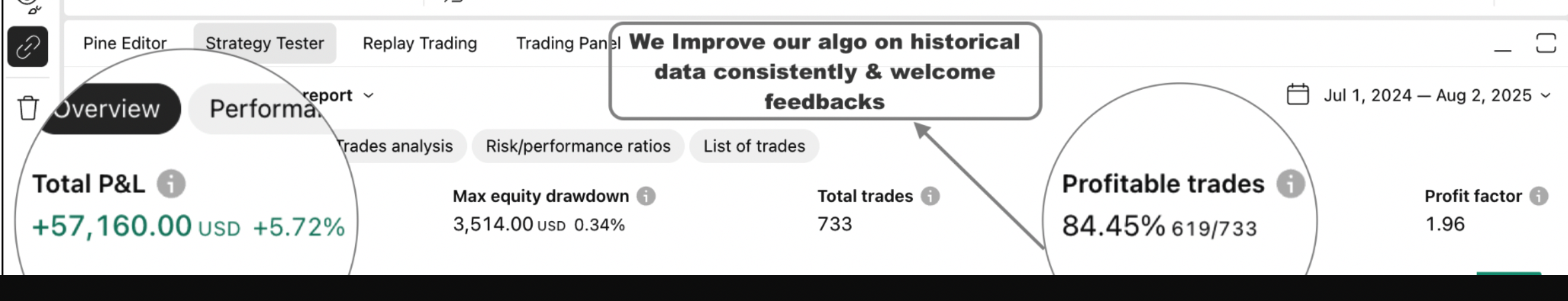 Get Pine Script Strategy
Get Pine Script Strategy