What is Anchored VWAP (AVWAP)?
Anchored Volume-Weighted Average Price (AVWAP) is a powerful technical indicator that calculates the Volume-Weighted Average Price (VWAP) starting from a specific, user-defined "anchor" point on the chart. Unlike the standard VWAP (which typically resets at the start of each trading session), the AVWAP accumulates volume and price data from its anchor point indefinitely, providing a continuous average of the price at which the majority of volume has been traded *since that specific event or price level*.
The core philosophy behind AVWAP is that major market movements, significant news events, earnings releases, or important swing highs/lows can serve as "anchors" for new phases of market activity. By tracking the average price paid (weighted by volume) since such an event, traders can infer whether market participants who entered around that anchor point are currently in profit or loss, and identify areas of strong support or resistance.
AVWAP is primarily used by professional and institutional traders to:
- Identify true support and resistance: AVWAP lines often act as dynamic support when price is above them and dynamic resistance when price is below them.
- Gauge market conviction: Price trading significantly above AVWAP indicates strong buying conviction from the anchor point; below indicates selling conviction.
- Assess "smart money" positions: Traders can anchor VWAP to major institutional entry points to see if those players are currently profitable or under pressure.
- Confirm trends and reversals: A break and hold above/below an AVWAP can signal a new trend direction or continuation, while bounces can confirm existing trends.
In Pine Script, implementing Anchored VWAP requires a custom calculation of cumulative price-volume and cumulative volume from a user-specified starting bar or time, making it a highly customizable tool for advanced pine script strategies.
Components and Calculation
The calculation of Anchored VWAP is based on the cumulative sum of `(Typical Price * Volume)` divided by the cumulative sum of `Volume`, starting from the designated anchor point. The formula is as follows:
`Typical Price (TP) = (High + Low + Close) / 3`
`Cumulative TP * Volume = sum(TP * volume)` from anchor bar to current bar
`Cumulative Volume = sum(volume)` from anchor bar to current bar
`AVWAP = Cumulative TP * Volume / Cumulative Volume`
Crucially, the accumulation of `TP * volume` and `volume` only begins *after* the specified anchor point and continues indefinitely until the indicator is reset or the chart changes.
Basic Anchored VWAP Implementation in Pine Script
Since Pine Script does not have a direct built-in `ta.anchoredVwap()` function that dynamically anchors to arbitrary points like a manual drawing tool, we'll implement a custom version. This version will allow you to specify the anchor either by its bar index (e.g., bar of a swing high/low) or by a specific date/time. Using a date/time input is often more practical for anchoring to specific historical events.
//@version=5
indicator("My Anchored VWAP (AVWAP)", overlay=true, max_bars_back=5000) // overlay=true to plot on price chart.
// max_bars_back is important for calculations over long periods.
// --- User Inputs for Anchor Point ---
anchorType = input.string("Time", title="Anchor Type", options=["Time", "Bar Index"])
anchorTime = input.time(timestamp("01 Jan 2024 09:15 +0530"), title="Anchor Date/Time (HH:MM IST)", tooltip="Set a specific date and time for the AVWAP to start from. Format: 'DD Mon YYYY HH:MM +HHMM'")
anchorBarOffset = input.int(200, title="Anchor Bars Back (from current bar)", minval=1, tooltip="Number of bars back from the current bar to set the anchor. Used if 'Anchor Type' is 'Bar Index'.")
resetOnSession = input.bool(false, title="Reset AVWAP on New Session?", tooltip="If true, AVWAP will reset calculation at the start of each new daily session, behaving like a traditional daily VWAP. If false, it continues from its anchor point.")
// --- Plotting Options ---
avwapColor = input.color(color.new(color.blue, 0), title="AVWAP Line Color")
avwapWidth = input.int(2, title="AVWAP Line Width", minval=1, maxval=4)
// --- Calculate Anchor Bar Index ---
var int anchorIdx = na // This will store the bar index of our anchor point
// Find the anchor bar index based on the chosen anchor type
if anchorType == "Time"
// For 'Time' anchor, find the first bar whose `time` is greater than or equal to `anchorTime`
// We only need to set this once when the script loads or when anchorTime changes.
// Use `varip` to initialize once per script instance.
varip bool anchorFound = false
if not anchorFound
for i = 0 to bar_index
if time[i] >= anchorTime
anchorIdx := bar_index[i]
anchorFound := true
break
else // Anchor Type == "Bar Index"
anchorIdx := bar_index - anchorBarOffset
// Ensure anchorIdx is not NA and is within valid range
if na(anchorIdx) or anchorIdx < 0
anchorIdx := 0 // Default to first bar if anchor not found or invalid
// --- Calculate AVWAP ---
var float cumulative_tp_volume = 0.0
var float cumulative_volume = 0.0
var float avwap_value = na
// Reset logic based on input
var bool isNewSession = false
if resetOnSession
isNewSession := ta.change(time("D"))
if isNewSession
cumulative_tp_volume := 0.0
cumulative_volume := 0.0
// Calculate typical price for the current bar
float tp = (high + low + close) / 3.0
// Accumulate data only from the anchor bar onwards
if bar_index >= anchorIdx
cumulative_tp_volume := cumulative_tp_volume + (tp * volume)
cumulative_volume := cumulative_volume + volume
// Avoid division by zero
if cumulative_volume > 0
avwap_value := cumulative_tp_volume / cumulative_volume
else
avwap_value := tp // If no volume yet (e.g., very first bar after anchor), use typical price
else
// Before the anchor point, AVWAP is not plotted or is NA
avwap_value := na
cumulative_tp_volume := 0.0 // Reset sums before anchor for correct restart
cumulative_volume := 0.0
// --- Plotting AVWAP ---
plot(avwap_value, title="AVWAP", color=avwapColor, linewidth=avwapWidth)
// Optional: Highlight the anchor point visually
anchorPlotColor = color.new(color.white, 20)
plotshape(bar_index == anchorIdx ? high : na, title="Anchor Point", location=location.belowbar, color=anchorPlotColor, style=shape.triangleup, size=size.small, text="Anchor")
// --- Simple Strategy Example (Conceptual) ---
// This strategy demonstrates how you might react to AVWAP levels.
// It is highly simplified and for educational purposes only.
// Real trading strategies require more complex confirmation.
strategy("AVWAP Strategy", overlay=true, initial_capital=10000, default_qty_type=strategy.percent_of_equity, default_qty_value=10)
// Ensure AVWAP value is valid before using in strategy
if not na(avwap_value) and bar_index > anchorIdx // Only trade after the anchor is established
// Strategy 1: Price crossing AVWAP (Mean Reversion/Trend Confirmation)
// Long Entry: Price crosses above AVWAP
longCondition = ta.crossover(close, avwap_value)
// Short Entry: Price crosses below AVWAP
shortCondition = ta.crossunder(close, avwap_value)
if (longCondition)
strategy.entry("Long AVWAP Cross", strategy.long)
if (shortCondition)
strategy.entry("Short AVWAP Cross", strategy.short)
// Exit on opposite cross
strategy.close("Long AVWAP Cross", when=shortCondition)
strategy.close("Short AVWAP Cross", when=longCondition)
// Strategy 2: Price bouncing off AVWAP (Support/Resistance)
// This requires more sophisticated logic to detect a "bounce" vs. a "cross".
// For simplicity, let's look for closes near AVWAP in the direction of the bounce.
// Check if price closes above AVWAP after being below it and is near AVWAP
closeAboveAVWAP = close > avwap_value and close[1] <= avwap_value[1]
isNearAVWAP = math.abs(close - avwap_value) / close * 100 < 0.1 // Within 0.1% of AVWAP
// Long Bounce: price goes below AVWAP and closes back above it, confirming support
longBounceCondition = low < avwap_value and close > avwap_value and closeAboveAVWAP
// Short Bounce: price goes above AVWAP and closes back below it, confirming resistance
shortBounceCondition = high > avwap_value and close < avwap_value and not closeAboveAVWAP
// For a more robust strategy, you might need additional filters like trend, momentum, etc.
// Example: Only take long bounces if overall trend is up (e.g., price > 200 EMA)
// currentTrendIsUp = close > ta.ema(close, 200)
// if (longBounceCondition and currentTrendIsUp)
// strategy.entry("Long AVWAP Bounce", strategy.long)
// if (shortBounceCondition and not currentTrendIsUp)
// strategy.entry("Short AVWAP Bounce", strategy.short)
// Basic exit with fixed profit/loss or opposite signal
// For AVWAP bounces, often target swing highs/lows or R:R.
// profitTargetPct = input.float(2.0, title="Profit Target (%)", minval=0.1)
// stopLossPct = input.float(1.0, title="Stop Loss (%)", minval=0.1)
// strategy.exit("Long AVWAP Bounce Exit", from_entry="Long AVWAP Bounce", profit=close * (1 + profitTargetPct / 100), stop=close * (1 - stopLossPct / 100))
// strategy.exit("Short AVWAP Bounce Exit", from_entry="Short AVWAP Bounce", profit=close * (1 - profitTargetPct / 100), stop=close * (1 + stopLossPct / 100))
Optimizing Anchored VWAP (AVWAP) Performance
To get the most from Anchored VWAP in Pine Script:
- Anchor Point Selection: This is the *most critical* aspect. The effectiveness of AVWAP heavily depends on anchoring it to a genuinely significant event. Common anchor points include:
- Major Swing High/Low: The start of a new trend or a significant turning point.
- Earnings Report/News Event: The bar where a major news announcement or earnings report came out.
- Market Open/Close (for specific sessions): Although VWAP usually does this, AVWAP allows you to specify a *single* session's open/close if needed for specific analysis.
- Gap Open/Close: The bar where a significant price gap formed or closed.
- Confluence is Key: AVWAP is a powerful tool, but it's rarely used in isolation. Its signals gain significant strength when they align with other technical analysis tools:
- Price Action: Look for strong bullish/bearish candlestick patterns confirming bounces or breaks.
- Volume: High volume on a breakout or rejection of AVWAP reinforces the signal.
- Other Support/Resistance: When AVWAP converges with trendlines, Fibonacci levels, or previous supply/demand zones, it becomes a high-probability area.
- Trend Confirmation: Use AVWAP to confirm the trend from the anchor point. If price consistently stays above AVWAP, the uptrend from that anchor is strong. If below, the downtrend is strong.
- Fair Value Assessment: Consider price relative to AVWAP. If price is far above AVWAP, it might be overextended from the average price paid by recent participants; conversely if far below.
- Multiple AVWAPs: Some traders plot multiple AVWAPs anchored to different significant events (e.g., one from a recent swing low, another from a major earnings report). This creates a web of dynamic support/resistance.
Common Anchored VWAP (AVWAP) Pitfalls
- Anchor Point Subjectivity: Choosing the "correct" anchor point can be subjective and is crucial for the indicator's effectiveness. An ill-chosen anchor will result in irrelevant levels.
- Lagging Indicator: Like all moving averages, AVWAP is a lagging indicator. It reflects past price and volume action. It's best used for confirmation and context, not as a predictive signal on its own.
- False Signals/Whipsaws: In very choppy or range-bound markets, price can repeatedly cross AVWAP, leading to whipsaws and false signals if not combined with other filters or higher timeframe analysis.
- Over-Reliance: Using AVWAP as the sole decision-making tool without considering the broader market context, fundamental news, or other technical analysis can lead to poor trading decisions.
- Volume Data Quality: AVWAP relies heavily on accurate volume data. For assets with unreliable or low-quality volume data, AVWAP may be less effective.
- Misinterpretation in Strong Trends: In very strong, parabolic trends, price might stay far from AVWAP, making it less useful for immediate entry/exit signals but still valuable for assessing overall conviction.
Conclusion
Anchored VWAP (AVWAP) is an exceptionally powerful and insightful technical analysis tool available in Pine Script for TradingView. By calculating the Volume-Weighted Average Price from a precise, user-defined anchor point, it provides a unique and continuous perspective on market conviction, revealing dynamic support and resistance levels that reflect the collective average entry price of market participants since a significant event. While demanding careful selection of the anchor point and diligent confirmation from price action, volume, and other technical tools, mastering AVWAP can significantly enhance your pine script strategies. By integrating this indicator into your trading plan, you can gain a deeper understanding of market dynamics, identify high-probability trading zones, and make more informed decisions based on where the true "smart money" has transacted.
Enhance Your Trading
Get a high-performance Pine Script analysis tool for actionable market insights, designed for traders on the move.
This strategy runs in live mode on TradingView, helping you identify potential opportunities.
⭐⭐⭐ 500+ Clients Helped | 💯 100% Satisfaction Rate
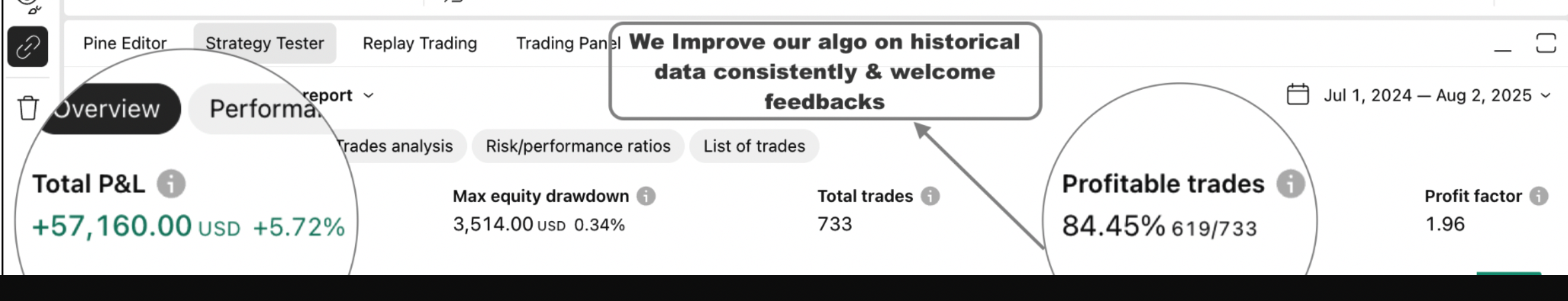 Get Pine Script Strategy
Get Pine Script Strategy